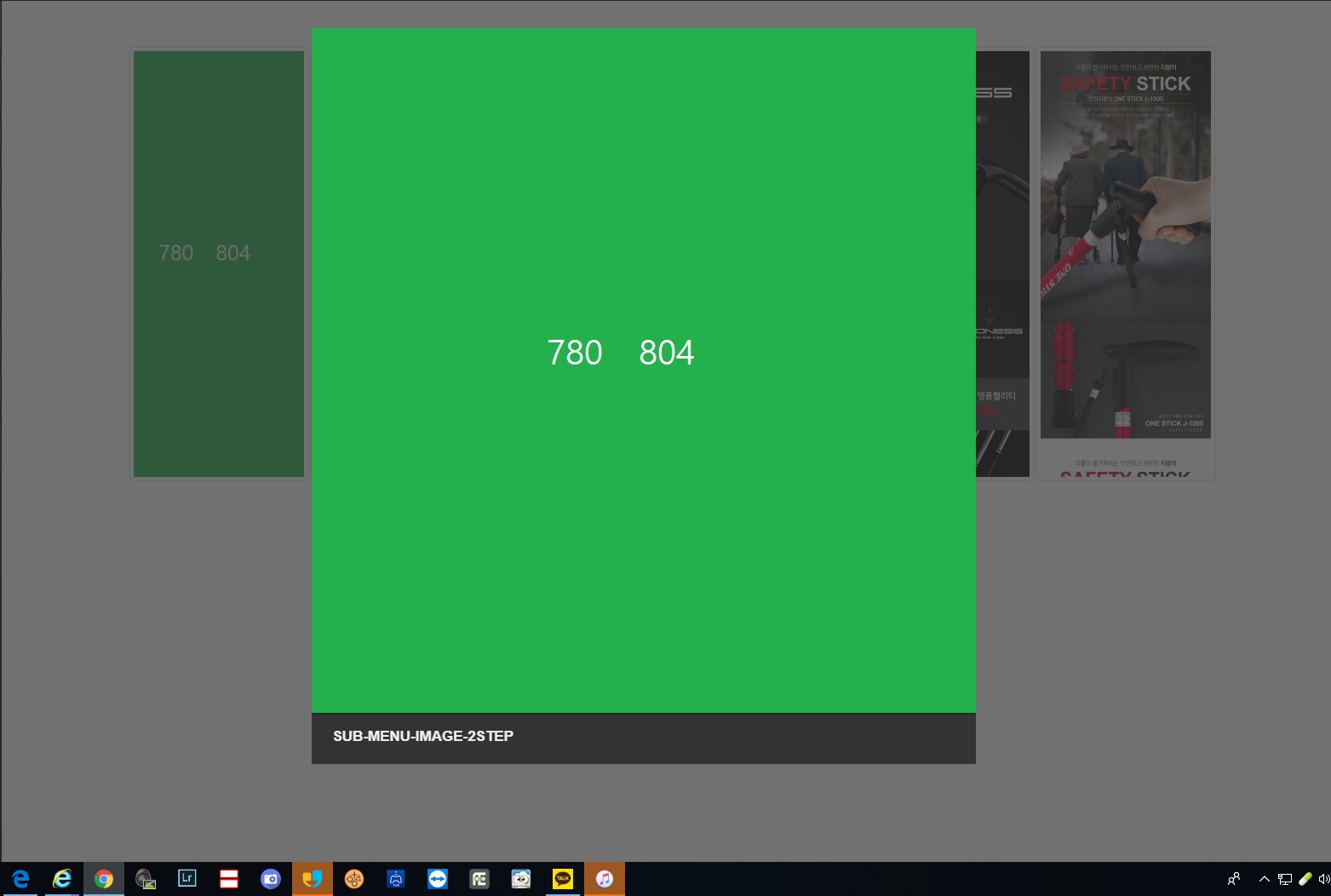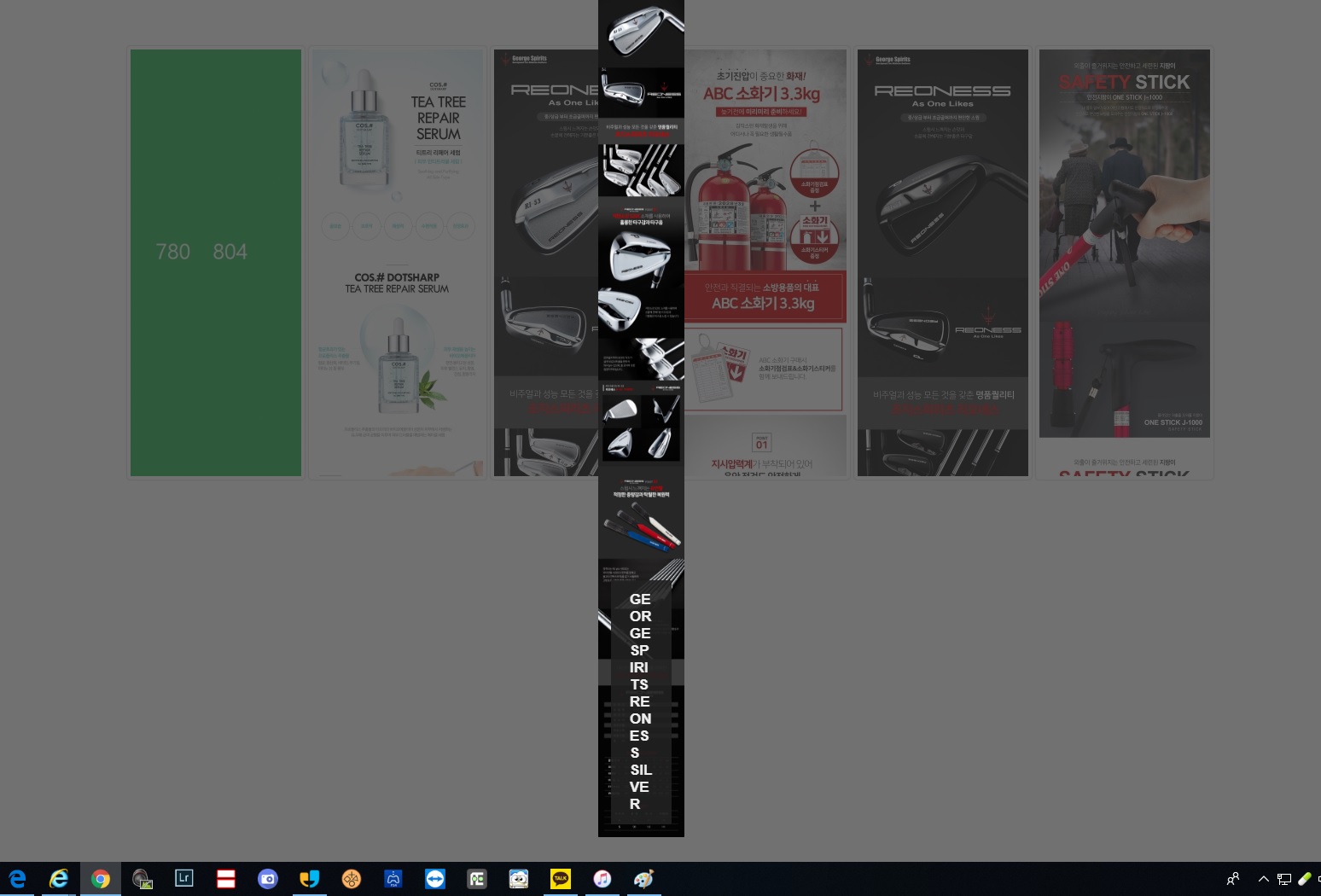-
2018/06/27 11:46 오전 #52823
안녕하세요.
워드프레스에 빠져있는 1인 입니다.
현재 수준은 워드프레스 관련 서적 1권(650페이지) 가량 정독한 수준입니다.
쉬운 수준의 홈페이지는 빌드업 플러그인을 이용하여 만들수 있는 정도입니다.
새로운 워드프레스 홈페이지를 만들고 있는데..갤러리 관련 문제에 머리를 끍고 있습니다.
테마나 유료 갤러리 플러그인 또는 라이트박스 플러그인을 사용하고 있습니다.
질문사항은 아래와 같습니다.
화면 해상도 이내의 사이즈(예/1920*1080 픽셀) 이미지는 라이트박스로 표현이 될때 정상적으로 표현이 됩니다.
하지만 그 이상의 사이즈(예/1000*20000 픽셀) 이미지는 라이트박스로 표현이 될때 세로 픽셀때문에 작게 표현이 되네요.
결과적으로, 이 문제를 해결할 수 있는 다양한 방법을 알고 싶습니다.
제가 원하는 결과물은 라이트박스의 표현시 원본 이미지의 해상도를 그대로 표현하였으면 합니다.
현재 사용중인 라이트박스 플러그인은
입니다.
해당 플러그인 php 파일의 옵션변수는 아래와 같습니다.
==================================================================================================
// show lightbox
gg_throw_lb = function(gall_obj, rel, clicked_index, no_deeplink) {
if(!Object.keys(gall_obj).length) {return false;}if(jQuery(‘#gg_lb_gall’).length) {jQuery(‘#gg_lb_gall’).empty();}
else {jQuery(‘body’).append(”);}<?php
switch($lightbox) :
case ‘lcweb’ : default : // LCwb lightbox ?><?php
if(!get_option(‘gg_lb_thumbs_full_img’)) {
$tm_url = (get_option(‘gg_use_timthumb’)) ? “‘”.GG_TT_URL .’?src=%URL%&w=%W%&h=%H%&q=80′.”‘” : “‘”.GG_EWPT_URL .’?src=%URL%&w=%W%&h=%H%&q=80′.”‘”;
} else {
$tm_url = ‘false’;
}// comments object
switch(get_option(‘gg_lb_lcl_comments’)) {case ‘disqus’ :
$comm_obj = “{
type : ‘disqus’,
shortname : ‘”. get_option(‘gg_lcl_disqus_shortname’, ”) .”‘
}”;
break;case ‘fb’ :
$style = (get_option(‘gg_lb_lcl_style’, ‘minimal’) == ‘light’) ? ‘light’ : ‘dark’;
$comm_obj = “{
type : ‘facebook’,
style : ‘”. $style .”‘
}”;
break;default :
$comm_obj = ‘false’;
break;
}
?>if(typeof(gg_no_lb) != ‘undefined’) {
return false;
}var sel_img = [];
jQuery.each(Object.keys(gall_obj), function(i, v) {
var obj = gall_obj[v];
var o = {
src : obj.img,
title : obj.title,
txt : obj.descr,
author : obj.author,
canonical_url : (<?php echo $comm_obj ?>) ? “<?php echo site_url().’?lcl_canon=’ ?>” + encodeURIComponent(obj.img) : false
};
sel_img.push(o);
})var lcl_obj = lc_lightbox(sel_img, {
deeplink : (typeof(no_deeplink) == ‘undefined’) ? <?php echo (get_option(‘gg_lb_deeplink’)) ? ‘true’ : ‘false’; ?> : false,
img_zoom : <?php echo (get_option(‘gg_lb_zoom’)) ? ‘true’ : ‘false’; ?>,
global_type : ‘image’,
wrap_class : ‘<?php echo get_option(‘gg_lb_lcl_openclose’, ‘lcl_zoomin_oc’) ?>’,slideshow : true,
open_close_time : <?php echo (int)get_option(‘gg_lb_oc_time’, 500) ?>,
animation_time : <?php echo (int)get_option(‘gg_lb_time’, 400) ?>,
slideshow_time : <?php echo (int)get_option(‘gg_lb_ss_time’, 4000) ?>,
autoplay : <?php echo (!get_option(‘gg_lb_slideshow’)) ? ‘false’ : ‘true’; ?>,
counter : <?php echo (get_option(‘gg_lb_counter’)) ? ‘true’ : ‘false’; ?>,
progressbar : <?php echo (get_option(‘gg_lb_progressbar’)) ? ‘true’ : ‘false’; ?>,max_width : ‘<?php echo get_option(‘gg_lb_max_w’) ?>%’,
max_height : ‘<?php echo get_option(‘gg_lb_max_h’) ?>%’,
ol_opacity : <?php echo ((int)get_option(‘gg_lb_opacity’) / 100) ?>,
ol_color : ‘<?php echo get_option(‘gg_lb_ol_color’, ‘#111′) ?>’,
ol_pattern : <?php echo (get_option(‘gg_lb_ol_pattern’, ‘none’) == ‘none’) ? ‘false’ : “‘”. str_replace(‘pattern-‘, ”, get_option(‘gg_lb_ol_pattern’)) .”‘”; ?>,
border_w : <?php echo (int)get_option(‘gg_lb_border_w’) ?>,
border_col : ‘<?php echo get_option(‘gg_lb_border_col’, ‘#666′) ?>’,
padding : <?php echo (int)get_option(‘gg_lb_padding’) ?>,
radius : <?php echo (int)get_option(‘gg_lb_radius’) ?>,shadow : <?php echo (get_option(‘gg_lb_use_shadow’)) ? ‘true’ : ‘false’; ?>,
remove_scrollbar: false,
skin : ‘<?php echo get_option(‘gg_lb_lcl_style’, ‘minimal’) ?>’,data_position : ‘<?php echo get_option(‘gg_lcl_txt_pos’, ‘under’) ?>’,
cmd_position : ‘<?php echo get_option(‘gg_lb_cmd_pos’, ‘inner’) ?>’,
ins_close_pos : ‘<?php echo (get_option(‘gg_lb_corner_close’)) ? ‘corner’ : ‘normal’; ?>’,
nav_btn_pos : ‘<?php echo (get_option(‘gg_lb_middle_nav_pos’)) ? ‘middle’ : ‘normal’; ?>’,txt_hidden : <?php echo (int)get_option(‘gg_lb_txt_treshold’, 500) ?>,
thumbs_nav : <?php echo (!get_option(‘gg_lb_thumbs’)) ? ‘false’ : ‘true’; ?>,
tn_hidden : <?php echo (int)get_option(‘gg_lb_tn_treshold’, 500) ?>,
thumbs_w : <?php echo (int)get_option(‘gg_lb_thumb_w’, 110) ?>,
thumbs_h : <?php echo (int)get_option(‘gg_lb_thumb_h’, 110) ?>,
thumbs_maker_url: <?php echo $tm_url ?>,fullscreen : <?php echo (!get_option(‘gg_lb_fullscreen’)) ? ‘false’ : ‘true’; ?>,
fs_only : <?php echo (int)get_option(‘gg_lb_fs_treshold’, 500) ?>,socials : <?php echo (!get_option(‘gg_lb_socials’)) ? ‘false’ : ‘true’; ?>,
fb_direct_share : <?php echo (!get_option(‘gg_lb_lcl_direct_fb’)) ? ‘false’ : ‘true’; ?>,comments : <?php echo $comm_obj ?>,
download : <?php echo (!get_option(‘gg_lb_download’)) ? ‘false’ : ‘true’; ?>,
rclick_prevent : <?php echo (get_option(‘gg_disable_rclick’)) ? ‘true’ : ‘false’; ?>,<?php if(get_option(‘gg_lb_download’)) : ?>
html_is_ready : function() {
jQuery.each(this.vars.elems, function(i,v) {
v.download = v.src;
});
}
<?php endif; ?>
});if(typeof(lcl_gg_prepare) == ‘undefined’ || !lcl_gg_prepare || typeof(no_deeplink) != ‘undefined’) {
lcl_open(lcl_obj, clicked_index);
}
else {
if(typeof(lcl_gg_nulling_prepare) != ‘undefined’) {clearTimeout(lcl_gg_nulling_prepare);}
lcl_gg_nulling_prepare = setTimeout(function() {
lcl_gg_prepare = false;
}, 150);
}==========================================================================
플러그인 제작사가 제공하는 옵션 내역은 아래와 같습니다.
==========================================================================
Option Name Data Type Dscription Default value gallery (bool) whether to display multiple elements singularly or as a gallery true gallery_hook (string|bool) attribute used to group elements – use false to create a gallery with all fetched elements rel live_elements (bool) tracks DOM changes to dynamically alterate fetched elements
(only if lightbox is initialized with a selector)true preload_all (bool) whether to preload all images on document ready false global_type<i class=”fa fa-star” title=”option not included in LITE version”> (string|bool) Forces elements type globally. Can be overrided by in-element attribute.
Supported types: image – video – youtube – vimeo – dailymotion – html – iframefalse deeplink<i class=”fa fa-star” title=”option not included in LITE version”> (bool) whether to create browser history and an unique URL for every element false img_zoom<i class=”fa fa-star” title=”option not included in LITE version”> (bool) whether to enable images zooming system false comments<i class=”fa fa-star” title=”option not included in LITE version”> (bool|object) whether to enable element comments system. Please check the related chapter to know how to setup specific object keys false src_attr (string) attribute containing element’s source href
(to be used on links)title_attr (string) attribute containing element’s title. Is possible to specify an inner selector with this syntax: “> .selector” or “> span” title txt_attr (string) attribute containing element’s description. Is possible to specify an inner selector with this syntax: “> .selector” or “> span” data-lcl-txt author_attr (string) attribute containing element’s author. Is possible to specify an inner selector with this syntax: “> .selector” or “> span” data-lcl-author slideshow (bool) whether to enable slideshow system true open_close_time (int) animation duration for lightbox opening and closing (in milliseconds) 500 ol_time_diff (int) overlay’s animation advance (on opening) and delay (on close) to window (in milliseconds) 100 fading_time (int) elements fading animation duration (in milliseconds) 150 animation_time (int) sizing animation duration (in milliseconds) 300 slideshow_time (int) slideshow interval duration (in milliseconds) 6000 autoplay (bool) whether to autoplay slideshow false counter (bool) whether to display elements counter false progressbar (bool) whether to display a progressbar when slideshow runs true carousel (bool) whether to create a non-stop pagination cycling elements true max_width (int|string) lightbox maximum width. Use a responsive percent value or an integer for static pixel value 93% max_height (int|string) lightbox maximum height. Use a responsive percent value or an integer for static pixel value 93% wrap_padding (string) sets lightbox wrapping padding. Useful to maintain spaces using px max-sizes. Use a CSS value ol_opacity (float) lightbox overlay’s opacity 0.7 ol_color (string) lightbox overlay’s color #111 ol_pattern (string|bool) lightbox overlay’s pattern. Use pattern’s name (check available ones into IMG folder) or false false border_w (int) Lightbox border’s width (in pixels) 0 border_col (string) Lightbox border’s color #ddd padding (int) Lightbox contents padding (in pixels) 0 radius (int) Lightbox borders radius (in pixels) 0 shadow (bool) whether to apply a shadow around lightbox window true remove_scrollbar (bool) whether to hide page’s vertical scroller on lightbox opening true wrap_class (string) Custom classes added to wrapper. Useful for customizations skin (string) Skin applied to lightbox. Skin’s CSS must be already included in the page.
Skin name will be used to create a wapper’s class: for “light” will create lcl_light class. Read more about skins in the related chapterlight data_position (string) Specifies where elements data will be shown. Available modes are:over (over element)
under (under element)
rside (on right side)
lside (on left side)Please note lightbox uses a smart system automatically switching to “over” as soon element becomes too small because of long texts or tiny window.
over cmd_position (string) Declare where commands have to be shown: available options are inner or outer.
This can be forced to “outer” on an element basis using a specific attribute. Check “initialization” chapter to know more.Please note lightbox will automatically switch to “outer” if inner commands are too wide for the represented elementinner ins_close_pos (string) Set closing button’s position. Available options: normal, corner (only for inner commands) normal nav_btn_pos (string) Set arrows and play/pause position. Available options: normal, middle normal txt_hidden (int|bool) Whether to hide texts on lightbox opening:false = texts are always shown
integer number = minimum treshold to keep texts. Is related browser’s smaller side in pixels500 show_title (bool) whether to display titles true show_descr (bool) whether to display descriptions true show_author (bool) whether to display authors true thumbs_nav (bool) enables thumbnails navigation (requires elements poster or images) true tn_icons (bool) prints type icons on thumbs if element types are mixed true tn_hidden (int|bool) whether to hide thumbs navigation on lightbox opening:false = texts are always shown
integer number = minimum treshold to keep texts. Is related browser’s smaller side in pixels500 thumbs_w (int) thumbnails width (in pixels) 110 thumbs_h (int) thumbnails height (in pixels) 110 thumb_attr (bool|string) element’s attribute name containing thumbnail’s URL. Use false to use thumbs maker system (see next option) false thumbs_maker_url (bool|string) here you can insert a common URL including specific placeholders to create thumbnails on the fly (for example with Timthumb). Use false to ignore this. Here’s a demo URL containing detected placeholders:http://www.mysite.com/humbs_maker.php?src=%URL%&w=%W%&h=%H% false fullscreen (bool) Whether to allow fullscreen mode true fs_img_behavior (string) Fullscreen image behavior:fit – image will be completely visible (eventually leaving spaces on edges)
fill – image will always fill the screen (a portion could be eventually hidden)
smart – LC Lightbox uses “fit” mode and switches to “fill” only if image’s aspect ratio is similar to available spacefit fs_only (int|bool) whether to use only fullscreen mode lightbox opening (useful for mobile devices):false = lightbox will be normally opened
integer number = minimum treshold to normally open lightbox. Is related browser’s smaller side in pixels500 browser_fs_mode (bool) whether to use browser fullscreen mode or not true socials (bool) whether to show social share button true fb_direct_share (bool|string) whether to use direct FB contents share: use a Facebook App ID or false.
Remember to add Facebook SDK in your website as explained in Comments sectionfalse txt_toggle_cmd (bool) whether to show element’s text toggle button true download (bool) whether to show element’s file download button false touchswipe (bool) enables touch interactions (requires AlloyFinger) true mousewheel (bool) enables elements navigation with mousewheel true modal (bool) enables modal mode (no lightbox closing on overlay click) false rclick_prevent (bool) whether to avoid right click on lightbox elements false 실현 가능한 다른 플러그인이나 방법을 알고 있으신 분들의 도움 부탁드립니다.
감사합니다.
2018/06/29 3:09 오후 #52834세로로 길어지는 이미지에서는 저도 대개 이미지의 링크를 해제해서 오히려 처음에 작게 표시되는 것을 막곤 했는데요
유용한 고민을 하고 계신 듯합니다.
라이트박스 플러그인을 접해본 바로는 대개 처음엔 전체 이미지를 화면에 맞게 표시를 해 준 다음
그걸 한 번 더 누르거나 풀로 확대하는 기능이 들어가서 클릭하면 > 그때서야 전체 이미지 사이즈를 보여주는 것으로 아는데
문득, 떠오르는 생각은 코드 중에 초기값을 zoomed 상태로 놓도록 찾아서 바꾸면 어떨지 생각이 드네요.
앞서 말씀 드렸듯이 각종 코드가 이미지의 사이즈를 고려하여 화면에 딱 맞는 사이즈로 전체가 다 노출이 되도록 대개 조치를 하기 때문에
이걸 코드로 수정하거나, css로 잡는 건 플로그인마다 방식도 다르고 원하는 결과로 표현하기가 어려울 듯합니다.
저 같으면 이미지를 너무 길게 보다는 잘라서 갤러리 형식으로 노출이 되는 것도 좋을 것 같습니다.
굳이 통으로 너무 세로가 긴 이미지를 사용하는 것 보다는 미리 표시하는 특성을 활용해서 이용해도 좋을 거 같아서 말씀 드립니다.
아무튼 저도 궁금했던 내용이라 한 번 생각해 보면서 적어 봅니다~
-
AuthorPosts
- 답변은 로그인 후 가능합니다.