-
2016/07/24 4:45 오전 #31791
안녕하세요?
XE를 사용하다 워드프레스로 이전해왔습니다. 이전해주는 툴이 없어서 인터넷 서칭에 서칭을 거듭해 DB를 옮기고 테마 적용 등 기본 작업은 진행했는데요.
기존 XE에서 등록한 글을 이번 워드프레스에에서 만들어지 글 주소로 연결을 시키고 싶습니다.
예전 XE 주소는 happist.com/index.php?document_srl=519930 같은 형식이고
새로 워드프레스 고유주소는 %post_id%/%postname%/로 사용자 정의로 설정했습니다. http://happist.com/519930/다시-담아보는-장미-_-에버랜드에서
.htaccess에서 RewriteRule을 설정하면 될 것 같은데 작을 하지는 않네요
혹시 이와 고나련해 조언해줄 분이 잇을까요?
현재 setting한 .htaccess 는 아래와 같습니다.
# BEGIN WordPress
<IfModule mod_rewrite.c>
RewriteEngine On
RewriteBase /
RewriteRule ^/index.php?document_srl=([0-9]+)$ /index.php/%post_id%/
RewriteRule ^index\.php$ – [L]
RewriteCond %{REQUEST_FILENAME} !-f
RewriteCond %{REQUEST_FILENAME} !-d
RewriteRule . /index.php [L]
</IfModule>사이트주소는 http://happist.com 입니다.
부탁드립니다.
2016/07/24 3:06 오후 #31793답변감사드립니다.
.htaccess 첫줄에 코드를 넣었는데 작동하지는 않네요..
. 혹시 이 코드를 다른곳에 넣어야 하는지요?
. PHP버젼이 영향이 있을까요? PHP7.0을 적용한 호스팅을 사용중입니다.
. http://happist.com/519930/ 나 http://happist.com/?p=519930/ 으로 해도 뜨긴 합니다. 519930는 ID이고 XE에서도 같은 번호를 사용했어요
관심가져주셔서 감사드리고 아래는 새로 적용했던 코드입니다.
# BEGIN WordPressRedirectMatch 301 ^/index\.php\?document_srl=(\d+)$ /?p=$1
<IfModule mod_rewrite.c>
RewriteEngine On
RewriteBase /
RewriteRule ^index\.php$ – [L]
RewriteCond %{REQUEST_FILENAME} !-f
RewriteCond %{REQUEST_FILENAME} !-d
RewriteRule . /index.php [L]
</IfModule>
<IfModule mod_rewrite.c>
RewriteEngine on
RewriteCond %{HTTP_REFERER} !^$
RewriteCond %{HTTP_REFERER} !^http(s)?://(www\.)?happist.com [NC]
RewriteCond %{HTTP_REFERER} !^http(s)?://(www\.)?naver.com [NC]
RewriteCond %{HTTP_REFERER} !^http(s)?://(www\.)?nate.com [NC]
RewriteCond %{HTTP_REFERER} !^http(s)?://(www\.)?daum.net [NC]
RewriteCond %{HTTP_REFERER} !^http(s)?://(www\.)?bing.com [NC]
RewriteCond %{HTTP_REFERER} !^http(s)?://(www\.)?yahoo.com [NC]
RewriteCond %{HTTP_REFERER} !^http(s)?://(www\.)?google.co.kr [NC]
RewriteCond %{HTTP_REFERER} !^http(s)?://(www\.)?google.com [NC]
RewriteRule \.(jpg|jpeg|png|gif)$ – [NC,F,L]
</IfModule># wp-config.php파일 보호
<files wp-config.php>
order allow,deny
deny from all
</files>
# directory browsing
Options All -Indexes# END WordPress
2016/07/24 6:34 오후 #31797안녕하세요?
Simple 301 Redirects 플러그인을 설치하고 그림과 같이 설정해주면 제대로 리디렉션될 것입니다.
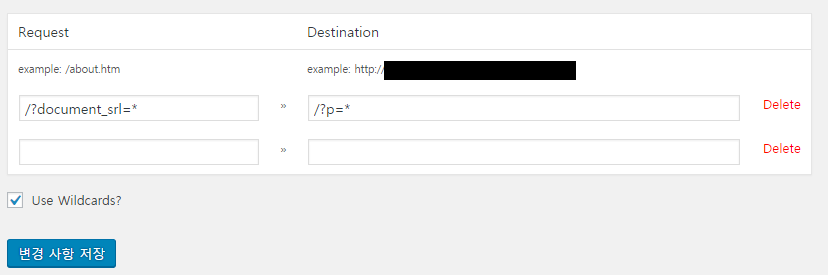
제 환경에서 테스트해보니 잘 작동합니다.
-
AuthorPosts
- 답변은 로그인 후 가능합니다.
